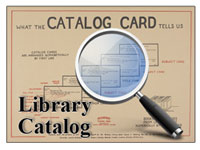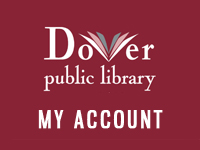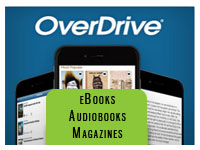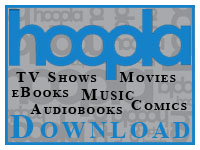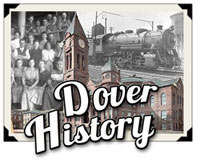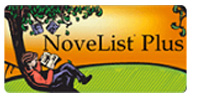- About Dover
- Business in Dover
- City Government
- City Services
- Budget Revealed »
- Building Inspection Services Permits and Forms »
- Current Bids »
- DNTV On Demand»
- Election Information »
- Employment »
- Motor Vehicle Registration »
- Parking Violation Payments»
- Planning»
- Pay My Bill»
- Public Library »
- Public Welfare »
- Public Safety »
- Recreation »
- Recycling Center»
- Tax Assessment »
- Vital Records»
- Contact Us


Download
ebooks, audiobooks, graphic novels, movies, music, TV

Hoopla is a free audio and video streaming service available to all Dover Public Library cardholders
Hoopla lets you stream or temporarily download digital music, video, books, and comics
Content can be enjoyed on smartphones, tablets or computers
You may borrow 8 items per month
You will never have to put something on hold, all items are immediately available.
| Media Type | Loan Period |
| Movies | 3 days * |
| TV Shows | 3 days |
| Music Albums | 7 days |
| Audiobooks | 21 days |
| eBooks | 21 days |
| Comics and Graphic Novels | 21 days |
* A small number of movies are loaned for 2 days
1. Start at the library's web page

2. Create a Hoopla account

3. Start Browsing!

What You Need
- A valid Dover Public Library card
- An account at hoopladigital.com (library card and email address are required to create an account)
To Use Hoopla on a Computer
- An internet connection to stream the content
- The free Google Widevine video player - for playing video content in Internet Explorer or Chrome, available on the Hoopla site.
- The free Silverlight plugin - for playing video content in Firefox
- Content must be streamed to a computer
To use Hoopla on a Mobile Phone or Tablet:
- A free Hoopla app is available for many iOS and Android devices
- A wireless internet connection to download or stream the content.
- Content can be downloaded to your phone or tablet.
To use Hoopla on a Television:
- You can watch hoopla movies and TV shows on your TV with the hoopla iOS or Android app and the Chromecast app.
How do I use Hoopla?
Using a Computer
- Go to library.dover.nh.gov
- Click on the Visit Hoopla icon on the left
- Click LOG IN in the top-right hand corner of the screen. Choose NEW TO HOOPLA - SIGN UP NOW
- Search for the Dover Public Library
- Fill in information. A valid Dover Public library card is needed to register. Your pin number is the last 4 digits of your phone number.
- Click create an account and sign up
- Browse for your favorite items
- Borrow and stream
Using the App
- The Hoopla app is available for iOS and Android devices and requires a WiFi or data connection.
- Find and download Hoopla Digital App from the Apple App store, Google Play or Kindle Fire HDX
- Open the App. If you are already registered, tap the Sign In icon. Enter your email address and password to sign in.
- If you are not already registered, tap the Sign Up icon and follow the prompts for signing up.
- Search, browse and borrow titles. You must use all items within the App itself.
- If you want to download for offline use, you must fully download the item before taking your device offline. Once you have borrowed an item, locate the item in your MY TITLES list and tap it. Then depending on your device, you will see a cloud icon. Tap this and wait for the download to complete. Movies can take some time depending on the speed of your internet connection.
Find more help
 | Ask a librarian |
- Dover Public Library
- 73 Locust Street
- Dover, NH 03820
- Get Directions »
- Main Desk: 603-516-6050
- Reference: 603-516-6082
- Children's Room: 603-516-6052
- Library Hours
- Mon - Thu 9 am - 8:30 pm
- Fri - Sat 9 am - 5 pm
- Sunday 1 pm- 5 pm
- Dover Public Library
- 73 Locust Street
- Dover, NH 03820
- Get Directions »
- Library Hours
- Mon - Thu 9 am - 8:30 pm
- Fri - Sat 9 am - 5 pm
- Sunday 1 pm- 5 pm
.jpg)