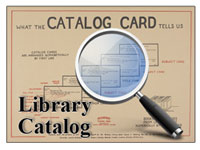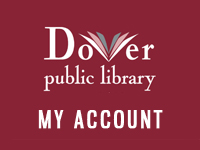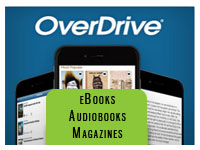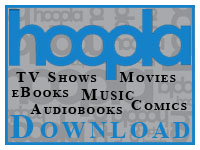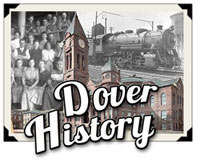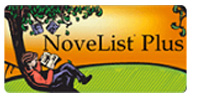- About Dover
- Business in Dover
- City Government
- City Services
- Budget Revealed »
- Building Inspection Services Permits and Forms »
- Current Bids »
- DNTV On Demand»
- Election Information »
- Employment »
- Motor Vehicle Registration »
- Parking Violation Payments»
- Planning»
- Pay My Bill»
- Public Library »
- Public Welfare »
- Public Safety »
- Recreation »
- Recycling Center»
- Tax Assessment »
- Vital Records»
- Contact Us


How do I Learn A language
1
| Visit our website at library.dover.nh.gov
| 2
| Click on the “Learning & Research” tab.
|
3
| Click on the Mango link, but don’t forget to look at all the other interesting databases the Library subscribes to.
| 4
| To create an account click on the “Create one” link under the orange “Log In” button.
|
5
| Fill in the fields below to create an account.
| 6
| You are in! Now it is time to select a language—there are 71 to choose from so take your time. Mouse over the buttons to the left and select languages.
|
7
| We hope you enjoy learning with mango!
| 8 | If you have questions click on the question mark or call 603-516-6082
|
Mango Languages
|
Norwegian
|
|
- Dover Public Library
- 73 Locust Street
- Dover, NH 03820
- Get Directions »
- Main Desk: 603-516-6050
- Reference: 603-516-6082
- Children's Room: 603-516-6052
- Library Hours
- Mon - Thu 9 am - 8:30 pm
- Fri - Sat 9 am - 5 pm
- Sunday 1 pm- 5 pm
- Dover Public Library
- 73 Locust Street
- Dover, NH 03820
- Get Directions »
- Library Hours
- Mon - Thu 9 am - 8:30 pm
- Fri - Sat 9 am - 5 pm
- Sunday 1 pm- 5 pm
.jpg)